グリッドの機能:編集[modern]
今回はmodernのグリッド編集を試しました。
とりあえず編集できるようにする
Ext.grid.plugin.Editableが用意されていたので、まずは1カラムだけ編集するようにしてみました。
/** * 商品一覧グリッドクラス。 * * @class Sample.view.main.List * @extend Ext.grid.Grid */ Ext.define('Sample.view.main.List', { extend: 'Ext.grid.Grid', xtype: 'main_list', requires: [ 'Ext.grid.column.Number', 'Ext.grid.column.Check', 'Ext.grid.column.Date', 'Ext.grid.plugin.Editable' ], title: '商品一覧', store: 'Item', plugins: 'grideditable', columns: [ { dataIndex: 'id', text: 'ID', align: 'right' }, { dataIndex: 'name', text: '商品名', minWidth: 300, flex: 1, editable: true }, { xtype: 'numbercolumn', format:'0,000円', dataIndex: 'price', text: '金額', align: 'right' }, { xtype: 'checkcolumn', dataIndex: 'isActive', text: '有効状況', sortable: false }, { xtype: 'datecolumn', format: 'Y/m/d H:i', dataIndex: 'created', text: '登録日時', width: 180 } ] });
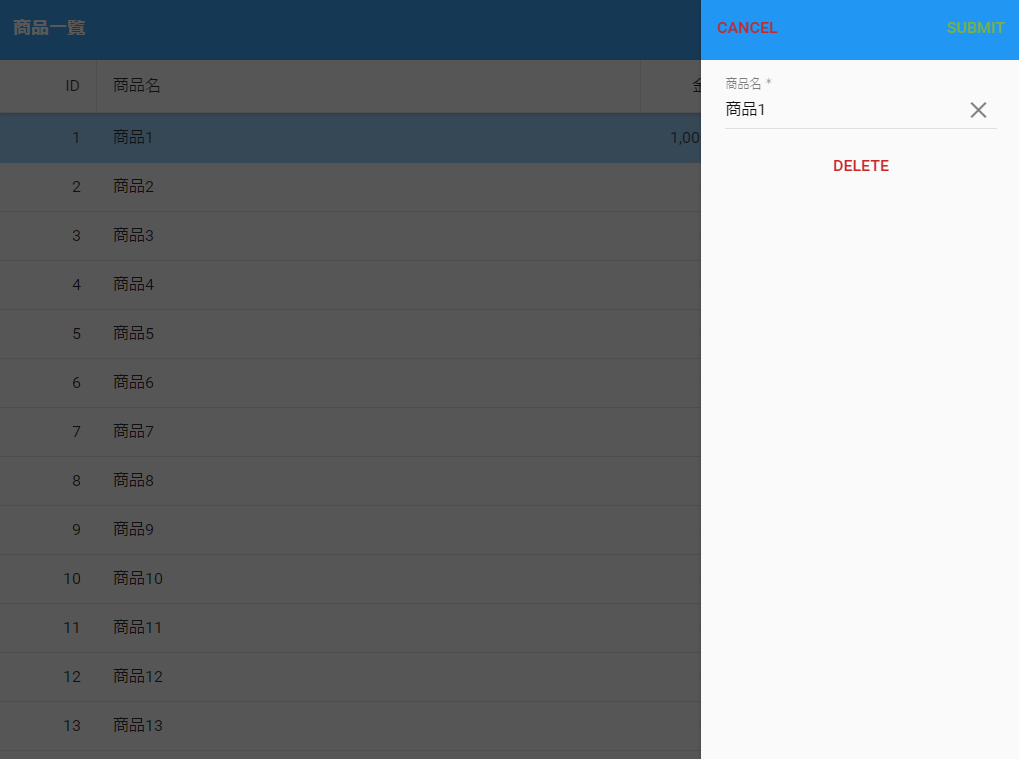
行をダブルタップすると、↑のように編集用のシートが画面右側からスライドインします。
editable: trueとしたカラムだけ、入力フィールドが用意されるようです。
もう少し細かく設定する
もう少し編集シートをカスタマイズしてみました。
/** * 商品一覧グリッドクラス。 * * @class Sample.view.main.List * @extend Ext.grid.Grid */ Ext.define('Sample.view.main.List', { extend: 'Ext.grid.Grid', xtype: 'main_list', requires: [ 'Ext.grid.column.Number', 'Ext.grid.column.Boolean', 'Ext.grid.column.Date', 'Ext.grid.plugin.Editable' ], title: '商品一覧', store: 'Item', plugins: { type: 'grideditable', defaultFormConfig: { xtype: 'formpanel', scrollable: true }, formConfig: { items: [ { xtype: 'textfield', name: 'name', label: '商品名' }, { xtype: 'numberfield', name: 'price', label: '金額(円)' }, { xtype: 'togglefield', name: 'isActive', label: '有効状況' } ] }, toolbarConfig: { xtype: 'titlebar', docked: 'top', items: [ { xtype: 'button', text: 'キャンセル', align: 'left', action: 'cancel' }, { xtype: 'button', text: '更新', align: 'right', action: 'submit' } ] } }, columns: [ { dataIndex: 'id', text: 'ID', align: 'right' }, { dataIndex: 'name', text: '商品名', minWidth: 300, flex: 1 }, { xtype: 'numbercolumn', format:'0,000円', dataIndex: 'price', text: '金額', align: 'right' }, { xtype: 'booleancolumn', dataIndex: 'isActive', text: '有効状況', trueText: '有効', falseText: '無効', align: 'center' }, { xtype: 'datecolumn', format: 'Y/m/d H:i', dataIndex: 'created', text: '登録日時', width: 180 } ] });

formConfigのitemsコンフィグに入力フィールドを定義することもできるようで、このようにすると、カラムのeditableは不要になるみたいです。
ボタンのテキストを日本語にしてみようと思ったのですが、Ext.grid.plugin.Editableの実装がいけていなくて、DELETEボタンだけは簡単に変更できないようです。
コードを見ると↓のようになっており、textコンフィグに固定文字列が指定されています。
if (me.getEnableDeleteButton()) { form.add({ xtype: 'button', text: 'Delete', ui: 'decline', margin: 10, handler: function() { grid.getStore().remove(record); sheet.hide(); } }); }
オーバーライドクラスで対応
「できません」で終わるのも嫌なので、オーバーライドクラスを作って、その中で対応します。
/** * グリッド編集用プラグインクラス。 * * @class Sample.overrides.grid.plugin.Editable * @extend Ext.grid.plugin.Editable */ Ext.define('Sample.overrides.grid.plugin.Editable', { override: 'Ext.grid.plugin.Editable', config: { /** * @cfg {String} 削除ボタンテキスト。 */ deleteButtonText: 'DELETE' }, // @override onTrigger: function(e) { var me = this, grid = me.getGrid(), formConfig = me.getFormConfig(), toolbarConfig = me.getToolbarConfig(), record = me.getRecordByTriggerEvent(e), fields, form, sheet, toolbar; if (record) { if (formConfig) { this.form = form = Ext.factory(formConfig, Ext.form.Panel); } else { this.form = form = Ext.factory(me.getDefaultFormConfig()); fields = me.getEditorFields(grid.getColumns()); form.down('fieldset').setItems(fields); } form.setRecord(record); toolbar = Ext.factory(toolbarConfig, Ext.form.TitleBar); toolbar.down('button[action=cancel]').on('tap', 'onCancelTap', this); toolbar.down('button[action=submit]').on('tap', 'onSubmitTap', this); this.sheet = sheet = grid.add({ xtype: 'sheet', items: [toolbar, form], hideOnMaskTap: true, enter: 'right', exit: 'right', centered: false, right: 0, width: 320, layout: 'fit', stretchY: true, hidden: true }); if (me.getEnableDeleteButton()) { form.add({ xtype: 'button', text: me.getDeleteButtonText(), ui: 'decline', margin: 10, handler: function() { grid.getStore().remove(record); sheet.hide(); } }); } sheet.on('hide', 'onSheetHide', this); sheet.show(); } } });
これで↓のようにdeleteButtonTextを設定します。
/** * 商品一覧グリッドクラス。 * * @class Sample.view.main.List * @extend Ext.grid.Grid */ Ext.define('Sample.view.main.List', { extend: 'Ext.grid.Grid', xtype: 'main_list', requires: [ 'Ext.grid.column.Number', 'Ext.grid.column.Boolean', 'Ext.grid.column.Date', 'Ext.grid.plugin.Editable' ], title: '商品一覧', store: 'Item', plugins: { type: 'grideditable', deleteButtonText: '削除', defaultFormConfig: { xtype: 'formpanel', scrollable: true }, formConfig: { items: [ { xtype: 'textfield', name: 'name', label: '商品名' }, { xtype: 'numberfield', name: 'price', label: '金額(円)' }, { xtype: 'togglefield', name: 'isActive', label: '有効状況' } ] }, toolbarConfig: { xtype: 'titlebar', docked: 'top', items: [ { xtype: 'button', text: 'キャンセル', align: 'left', action: 'cancel' }, { xtype: 'button', text: '更新', align: 'right', action: 'submit' } ] } }, columns: [ { dataIndex: 'id', text: 'ID', align: 'right' }, { dataIndex: 'name', text: '商品名', minWidth: 300, flex: 1 }, { xtype: 'numbercolumn', format:'0,000円', dataIndex: 'price', text: '金額', align: 'right' }, { xtype: 'booleancolumn', dataIndex: 'isActive', text: '有効状況', trueText: '有効', falseText: '無効', align: 'center' }, { xtype: 'datecolumn', format: 'Y/m/d H:i', dataIndex: 'created', text: '登録日時', width: 180 } ] });
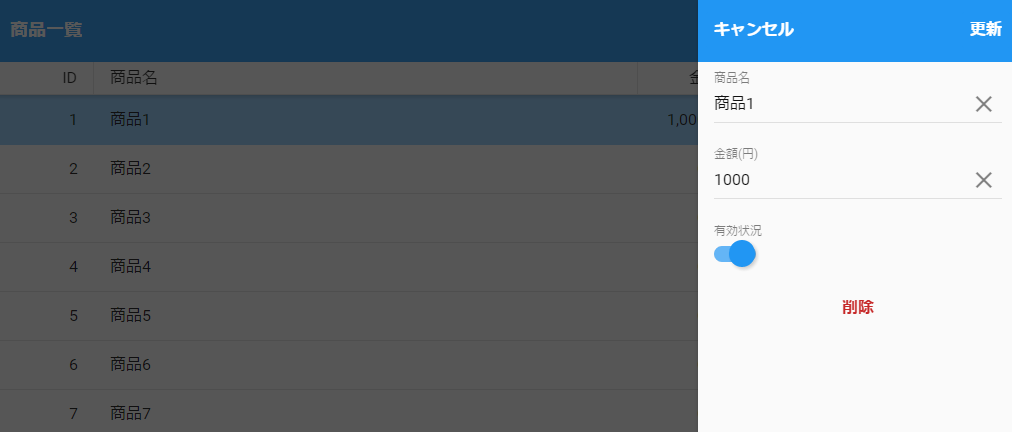
こういう対応はExtJSあるあるです。